A year ago I purchased the book "Complete Digital Photography" by Tom Ang for my husband. We had just purchased our new Nikon D60 Digital SLR Camera in honour of our impending arrival, Kiera. The book has collected dust on the top of our fridge since it came into the house. As a side note, the camera is used almost every day. It is a great camera, and I haven't even used all the features yet.
Working on my blog has reawakened a passion for photography in me. I have been avidly snapping pictures for a couple of months now. Having an adorable little girl makes that easy. Well that and not having to pay for film. Yay technology.
I was taking photos with a friend's camera (that will teach her to leave it at my house), and I realized want to delve more into the artistic side of photography, and photographic effects. That is when the flash went off and I remembered the book on the fridge. I pulled it down, dusted it off and read it.
Let me first say that the edition I read was published in 2005, so the technology is already outdated. My other issue with the book is that it only had 1 chapter on actual photography. This would be a good book for anyone brand new to digital camera's and the technology associated. The book was not all bad. I did learn a couple of techniques I decided to try out and share with you.
Most digital camera's offer an auto focus when you press the button half way. The camera also reads the amount of light available to determine the proper exposure. Exposure is the amount of light to allowed to reach the image sensor. For example, an underexposed image will be dark as not enough light reaches the sensor.
Exposure
Sometimes you can use overexposing or underexposing to your advantage. With the right subject or image, the effects can change the feeling of the photo.
Original - just point and shoot.
Silhouette
Though you can't see a big change in the image, this effect is achieved by focusing the camera on the brightest or lightest part of the image. Before completely pressing the button, reposition the camera back to take the image you want. This will make dark areas darker. This works best with clearly defined forms.
High Key
High Key is created when you focus on the darkest part of the picture then reposition the camera to snap the shot. This is ideal to soften an image.
Exposure can be changed using software as well.
Original Image
Extra Exposure
Less Exposure
In this case, I much prefer the Less Exposed image. I find the colours richer. Again, using more exposure will lighten or soften the subject.
Contrast
Contrast is the difference in the brightness between the light and dark areas. Changing contrast can make an image more dramatic.
Original
Low Contrast
High Contrast

I am using extreme levels to show the differences. The high contrast image is more dramatic and artistic.
Saturation
Sometimes you may want to intensify just one colour in an image. To do this, you would change the saturation. Saturation measures the purity of a colour.
Original
Increase Master (all colours)
Increase Red Only
Increase Green Only
Increase Blue Only
Increasing the saturation can cause the colours to become too strong. However, it works well if we just increase the blues.
There are many more effects you can do when using photo editting software. Some are practical, some are purely for entertainment. As I explore, I would love to share my trials and errors with you. I am hoping I can keep you entertained as I explore the world through a camera lens.























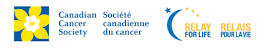

No comments:
Post a Comment